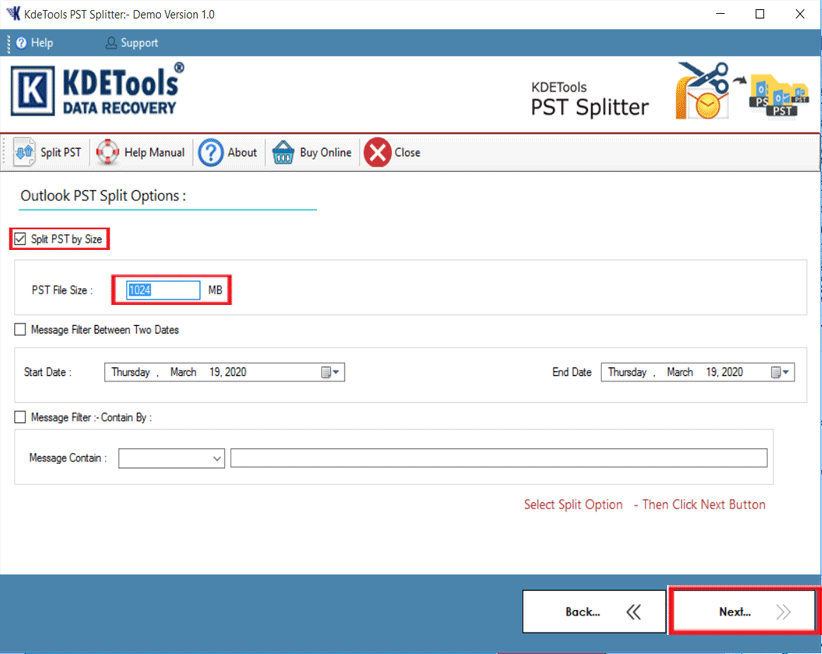
The Split PST tool is a robust tool and the users can split PST files without Outlook. They do not have to split PST files without installing Outlook on their system. The users can split their PST files by date, size, folder, email address, year, and email messages without installing Outlook on the operating system.
Split PST Tool to Break Large PST files in Outlook 2021, 2019, 2016, 2013, 2010, 2007, 2003 etc
Prominent Features of KDETools PST Splitter:

Divide PST by Date
Divide PST File by Date [MM-DD-YYYY]:
The robust tool is an effective way to divide PST file by date as they will get options to select PST files between two dates, that are, 'From' and 'To' options.

Cut PST by Folder | Sub-Folders
Cut PST File by Every Folder [Sub-Folders]
Split PST tool easily cut any PST file by folder, sub-folders option and the users can select the desired folder and initiate the cutting process. Select the desired PST folder and cut PST folder no matter how corrupt and damaged it is.

Split PST into Similar PST
Split PST File by Size [MB/GB]:
The PST Splitter tool is a one-stop solution to truncate/ splitting oversized and large PST files in Similar Parts in [KB/MB/GB]. The Split PST tool allow to users can break any large PST items as there are no limitations.

Break PST by Year
Break PST File by Year [YYYY-YYYY]
Use the tool to Break and split PST file by a specific year and complete the splitting process in no time. Using this option, the users can select PST items by a specific year..

Split Large PST by Contacts separately
Divide Contacts and Calendar Folder
Use the PST Contacts Splitter tool to divide only Contacts folder as the software easily divide it without hanging in between. The tool divides the entire Contact folder including name, spouse name, business, primary, birth date, nickname, home number, and etc. The software divides the Calendar folder including meeting requests, recurring appointments, signature, files, business cards, calendar appointments, and etc..

Split Large PST by Calendar separately
Split Large PST by Calendar separately
Split PST Calendar tool to break Large PST Calendar into Similar PST's Calendar separately. The PST Calendar Splitter tool split the entire Calendar folder list including names, date, year, month and date of birth etc.

Truncate PST by Email ID
Truncate PST File by Messages and Email ID
Divide PST file by 'Message' option as the users can just select the PST file and divide by email messages. The users can divide by 'From', 'To', 'Cc', and 'Bcc' options.

Maintains MetaData and Folder Hierarchy
Maintains MetaData and Folder Hierarchy
The PST Splitter software keeps the email MetaData and folder hierarchy intact in the original form. The software does not change the hierarchy and structure after the splitting process is over so the users can rest assured. The tool preserves the email MetaData including Date, subject, from, to, cc, and etc. options after the splitting process is completed.

Split PST File by Email ID Address
Split PST File by Email Address
Split PST files by the 'Email ID Address' option and make the splitting process convenient and faster. Now, the users can easily split PST file by the sender's email address and make the splitting process quite faster as they do not have to split their entire data. The users can also split PST file by email messages as they will get an option to split PST file by 'From', 'To', 'Cc', and 'Bcc' options..

Avail Free Display of PST Files
Avail Free Display of PST Files
Get a free preview or display of the selected PST files prior to starting the splitting process. The users can avail free display of the selected PST files before the splitting of PST files is over. The users can cross-check the selected data and verify if they have selected the right PST files or not. Re-examine the PST files and start the splitting process smoothly..

Divide PST File by Date, Year, Month,
Divide PST File by Date
The Split PST software makes it possible for users to divide PST File by the 'Date, Year, Month' option. The user needs to run the tool and select PST items between a specific range and divide PST files. The tool permits the user to divide PST file by the 'Date' option and the user needs to select specific two dates and the tool will upload the PST items between those two dates.
Software Specifications
| System Requirement |
Processor Minimum Pentium Class |
Operating System Windows 10, 8.1, 8, 7, Vista, XP |
Memory 512 MB Minimum |
Hard Disk 50 MB of free space |
| Software Delivery |
Electronic Yes |
|||
| License & Version |
Single User License Can use only on a single system |
Technician License Can be used on '3' systems simultaneously |
Version 5.5 |
|
| Interface Available |
Language Supported English, German, French, Italian, Spanish |
|||
| Download Guides |
Installation Guide User Manual Purchase Related FAQs | |||
Frequently Asked Questions (FAQs)
You need to follow these simple steps to split Outlook PST file into small parts:

Yes, by using the Outlook PST Splitter, you can easily split the large PST files into a small PST without installing the Outlook.




![]()
D - 478, Sector - 7,
Dwarka, New Delhi - 75
India
Call Us
91-9555514144
KDETools Software® is the Registered Trademark of KTools Software Pvt Ltd
© Copyright 2019-2020 www.kdetools.com. All Trademarks Acknowledged.