
Most trusted solution to import OST to Office 365 account directly.
(Average Rating 4.8 Based on 1093 Reviews)

*Free Download enables you to preview the converted file and save 30 items per folder.
Awarded by
![]()
![]()
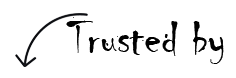




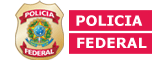

Awarded by

CNET Editor's Choice
"KDETOOLS, a well known name now! Company created many trusted and superiorly working tools in the field of Data Recovery, Email Migration, Cloud Computing, etc."

CNET Editor's Choice
"KDETOOLS, a well known name now! Company created many trusted and superiorly working tools in the field of Data Recovery, Email Migration, Cloud Computing, etc."

pcmag.com
"KDETools is a reputed name in the Data Recovery and File Repair tools across the world. They have been serving for more than a decade and continue to develop innovative tools to satisfy their customers' requirements."

pcmag.com
"KDETools is a reputed name in the Data Recovery and File Repair tools across the world. They have been serving for more than a decade and continue to develop innovative tools to satisfy their customers' requirements."
Testimonials
Key-Features KDETools OST to Office 365 Converter

Mirgate unlimited OST to Office 365 [directly]
Exports OST File to Office 365 and Online Exchange Server
The software is designed with an advanced algorithm, which allows the users to import OST files into two major cloud servers such as Office 365 and Online Exchange Server.
The OST to Office 365 Migration tool to perform the conversion, you just need to provide your server login details and start the conversion process.
Through The OST to Office 365 converter application, all the users can solve all types errors issues of Offline OST file and also migrate OST to Office 365 easily
Your login details will be safe and private though our Security System.
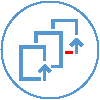
Save OST to 25+ different file types
Exports OST File to Office 365 and Online Exchange Server
Verified OST to Office 365 Converter ensures its users to convert 100 % data from OST to Office 365 account and multiple other file formats like Gmail, PST, HTML, NSF, Zimbra, EML, EMLX, PDF, Live Exchange Server, and etc. By using the tool, the users can convert their OST files to the desired file format without any hassle by following a few simple steps.
PST: By using the advanced software, the users can export OST files directly to PST file format.
Exchange Server: By using the advanced tool, the users can export OST files to Exchange Server directly.

Free Display - Upload OST to Office 365
Free Preview of the OST Files
The OST to Office 365 converter can provide a free preview to the users to check the OST file recovery contents before the conversion process begins. The user can also check that the software maintained the original folder structure while moving the OST file to office 365.
Software maintains structure even after importing data into Office 365.

Exports Selective OST Items to Office 365
Exports Selected Items between Two Specific Dates
The OST to Office 365 converter software provides 'Date Filtration Option' and the user can select files between two specific date ranges and imports selected OST items and folders to Office 365. This feature makes the conversion easier and convenient.
These are optional features and it depend your requirement to use them or not to use.
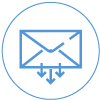
Migrate Complete OST Database to Office 365
Supports Converting Complete OST Items
The OST to Office 365 migration tool can move all OST items such as emails, contacts, calendars, notes, tasks, journals and folders. The tool also maintains Emails Meta Properties such as To, Cc, Bcc, Sender Details, Date, Time, Subject and Attachments.
Tool can convert data from corrupt, orphaned, damaged, IMAP & Offline OST.
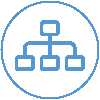
Export OST to Office 365 with Original Email Meta Data
Exports OST File to Office 365 and Online Exchange Server
The OST to Office 365 Converter keeps the original email Meta Data intact while transferring the data from OST to Office 365. The OST to Office 365 tool ensures its users that the original email Meta Properties like cc, bcc, subject, to, date, from, and etc. will not change after the conversion of data from OST to Office 365 is over.
The OST to Office 365 software is equipped with advanced features that do not make any modifications in the email Meta Data while performing the conversion of data.

Microsoft Outlook and Exchange is not Required
Microsoft Outlook and Exchange is not Required
The OST conversion software is designed with an advanced algorithm so it doesn't require Microsoft Outlook and Online Exchange Server to install on your machine for OST to Office 365 migration.
You just need an .ost file and correct Office 365 login details to done the conversion process.
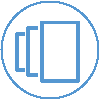
Supportive Microsoft Outlook, Exchange Server Version
Exports OST File to Office 365 and Online Exchange Server
The OST to Office 365 Converter is compatible with all the versions of Windows, Outlook, and Exchange Server. The software is equipped with the latest features and does not have to worry as the tool supports all the versions of Windows, Outlook, and Exchange Server to execute a direct conversion from OST to Office 365.
Microsoft Outlook: Supports all versions of Outlook 2016 // Outlook 2013 // Outlook 2010 // Outlook 2007 // Outlook 2003
Microsoft Exchange Server: Supports all versions of Exchange Server 2016/ 2013/ 2010/ 2007/ 2003 (SP1, SP2, and SP3)
Software Specifications
| System Requirement |
Processor Minimum Pentium Class |
Operating System Windows 10, 8.1, 8, 7, Vista, XP |
Memory 512 MB Minimum |
Hard Disk 50 MB of free space |
| Software Delivery |
Electronic Yes |
|||
| License & Version |
Single User License Can use only on a single system |
Technician License Can be used on '3' systems simultaneously |
Version 5.5 |
|
| Interface Available |
Language Supported English, German, French, Italian, Spanish |
|||
| Download Guides |
Installation Guide User Manual Purchase Related FAQs | |||




![]()
D - 478, Sector - 7,
Dwarka, New Delhi - 75
India
Call Us
91-9555514144
KDETools Software® is the Registered Trademark of KTools Software Pvt Ltd
© Copyright 2019 www.kdetools.com. All Trademarks Acknowledged.